No matter from when you are using windows if you don’t know about some Interesting new features of window 10 which you might have not realized that those option are there in front of your eyes.
Let see what the new features of Windows 10 most option was already there but some new features has been added my Microsoft last year.
Number 1 – How to activate Windows Launcher Android Integration
To activate feature you need to install Windows Launcher APP on your android mobile.
After that you will be able to below mentioned things from PC.
- View photos from your phone and Drag & drop them from your mobile to PC.
- View your msg. and sand SMS from your PC.
- Also you can see your Windows 10 timeline from your Mobile phone.
- Send websites/ links directly from your mobile to your system.
How to link your Mobile with your System
To link you phone from your system, you first you need to install windows launcher app in your mobile.
Than from you PC – Click search button and type Phone and click on link your phone.
If your phone is not showing in the list click on add Phone
Now add your new Phone into your windows 10 PC and will ask you some permission do allow those
After that your phone will be sync with your Windows 10 PC and you will be able to access your mobile gallery and SMS from PC.
Number 2 – Use of Snip & Sketch
Snip & Sketch is very interesting feature of win 10 to take the screen shot as per your requirement.
Usually we use Print screen to take the screen shot but this feature has some additional option to take screen shot.
To Open Snip & Sketch Press Shift + Windows Key + S

Number – 3 Type with Your Voice
For voice dictation now you no need purchase any additional software as now it is inbuilt in windows 10 features.
You need to enable online speech recognition option form your windows 10.
To enable it Go-to settings & search online speech recognition.

Once you enable this option Simply Press Windows Key + H Key and type with your voice instead.
This option is working fine after activating it we have checked, it is typing accurate.
Number -4 Notifications Area

Everyone is use to receive notifications on their mobile phones, but many of the users s don’t realize they have access to a convenient notifications area on their Windows 10 machine as well.
From Windows 10 you can access notifications by clicking the comments icon in the lower right corner of the screen. This pop-up shows notifications from your apps like your calendar, your mobile notifications if you have your phone synced, and buttons to quickly enable your Wi-Fi network, Bluetooth, access Settings, and more.
Secret Start Menu

Just right click on windows button to Open System important features which are very hard to find easily from windows 10 option.
Hope it will help you..
No Speed up you window 10 see this blog


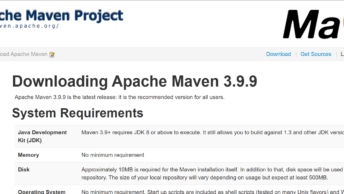





[…] – Breakout Room option only can be use through Desktop App, it cannot be use from Mobile […]