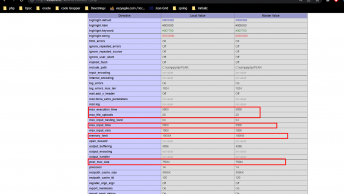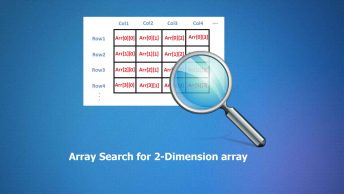Hello, friends sometimes we need to upload large-size files on the WordPress website through the media upload dashboard. But by default, it is set to the hosting provider. It can vary between 2MB to 750 MB in WordPress.on localhost by default, it is set to 750Mb. There are multiple ways to increase the upload file size with plugins and without plugins in wordpress website.

Add the Configuration in your .htaccess File
php_value upload_max_filesize 2560M php_value post_max_size 2560M php_value max_execution_time 3000 php_value max_input_time 3000
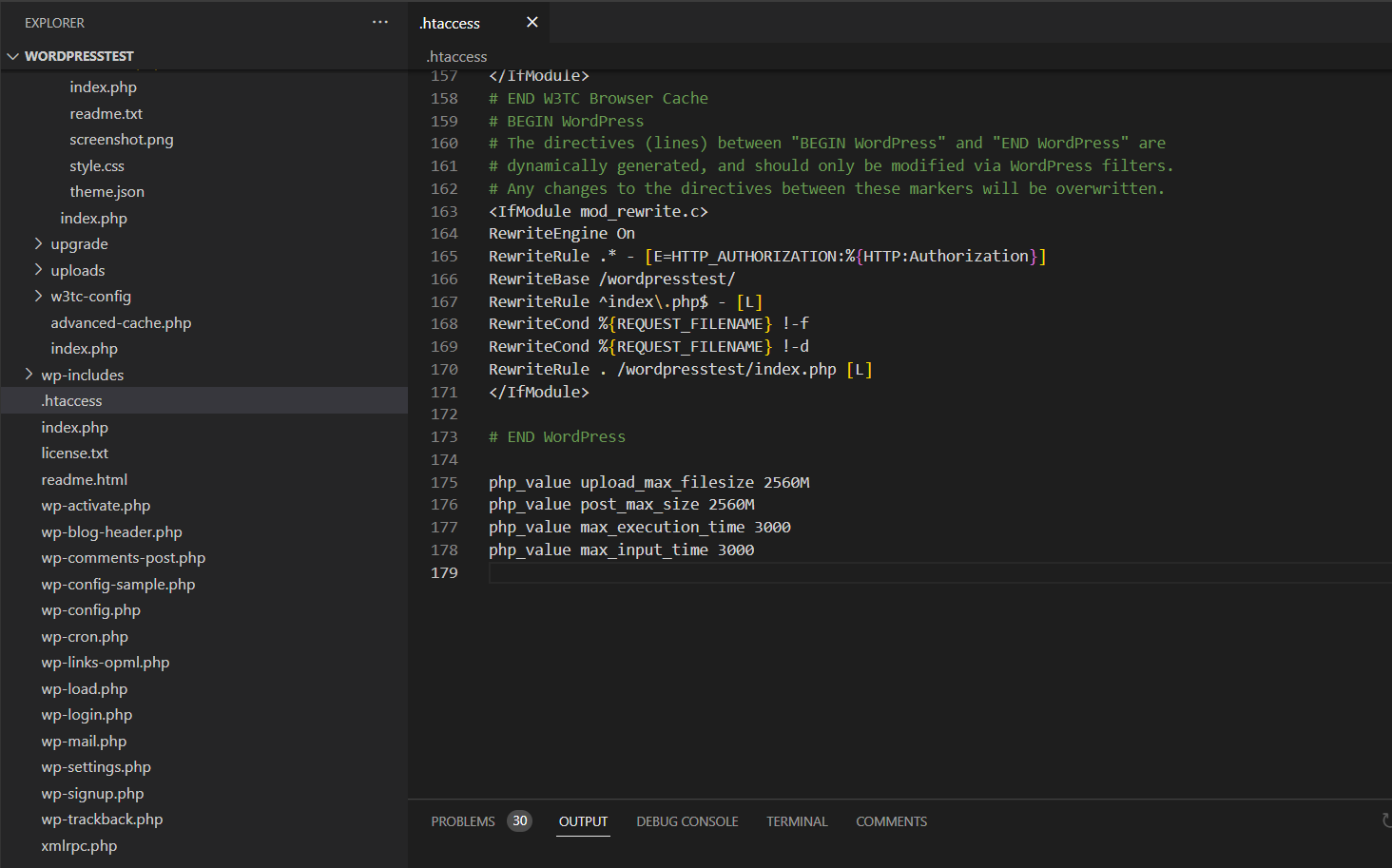
Save the .htaccess file and refresh the add media page

Hope this is helpful to you. your WordPress upload limit has been changed successfully. Have a Good Day.