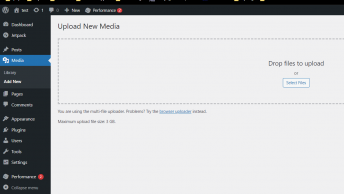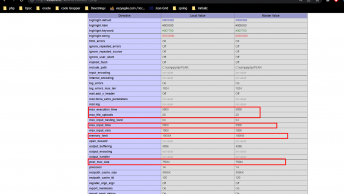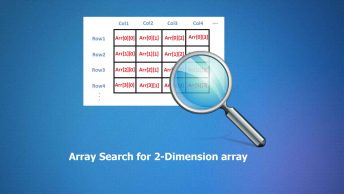This blog will teach you how to change MySQL port no in xampp. The default MySQL port is 3306 and it may be blocked by some other applications, like skype. So in this situation close the application and kill the port through the command prompt. then start xampp again.
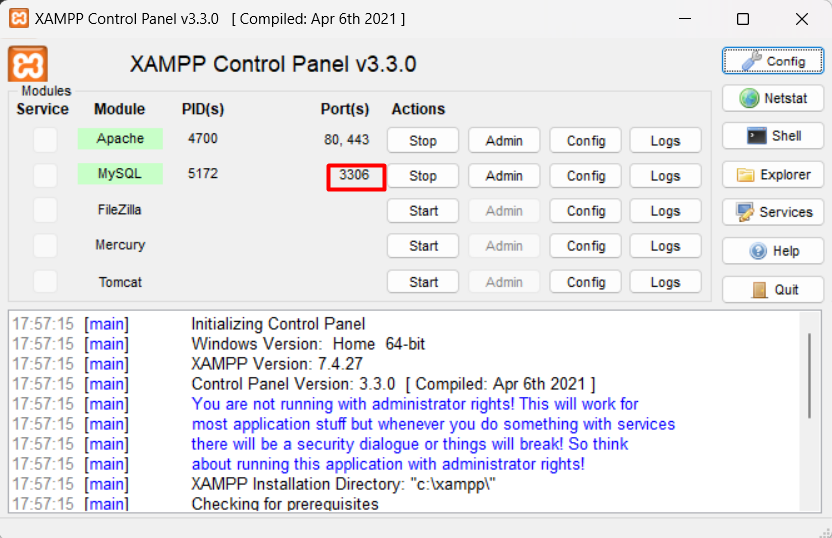
You can change the MySQL port number by modifying the MySQL configuration file (my.cnf or my.ini). Locate the [mysqld] section, update the port value, and restart the MySQL service for the changes to take effect.
Step 1: Open the MySQL configuration file from the dashboard.
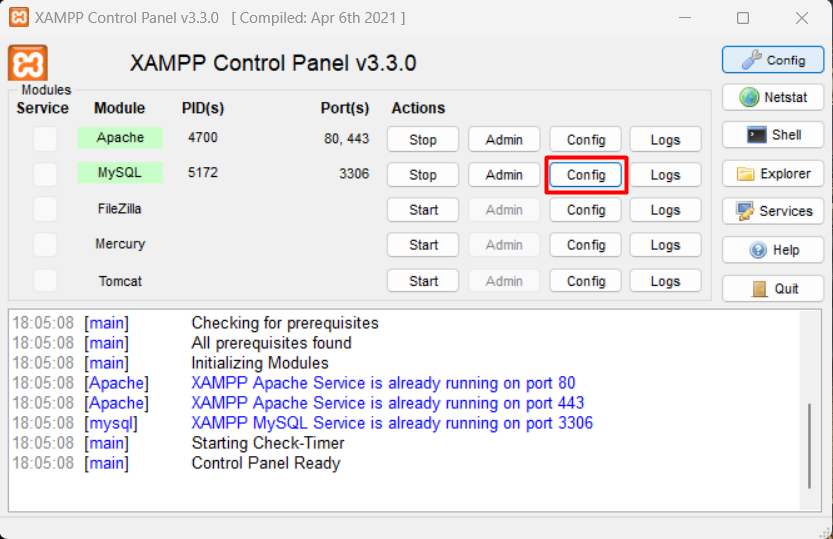
Step2. Click on the configuration button and open my.ini
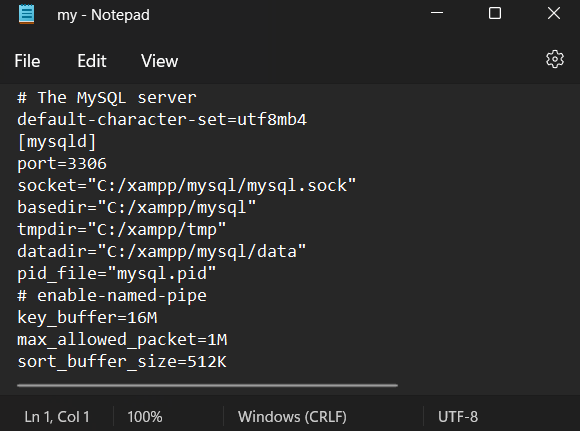
Step3: replace 3306 with 3307 from all places
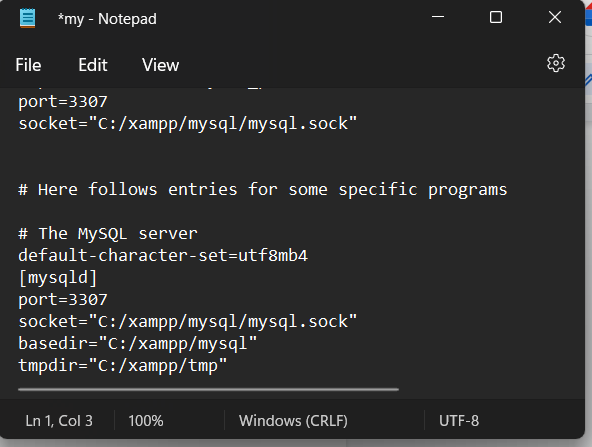
step 4: now restart the MySQL and apache from the dashboard
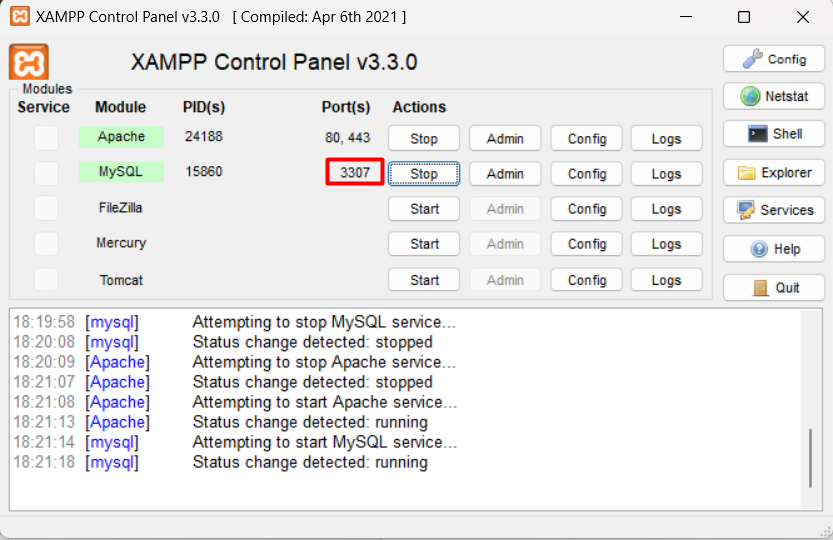
Hope this is helpful to you. your MySQL port no has been successfully changed Have a Good Day.