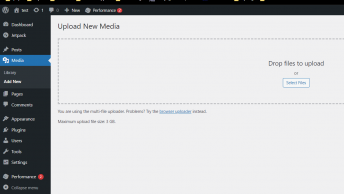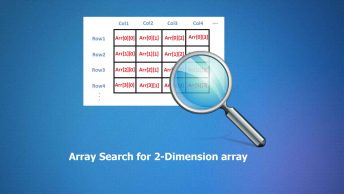In this blog, we will learn about how to increase the limit of the PHP code execution time in xampp, and also we will understand the process to improve the post_max_size, upload_max_filesize,max_input_time and,memory_limit. These 5 configurations will help to execute the large SQL query on the PHPMyAdmin that may take a long time to execute. Also, this configuration may help with large input file upload and complex or nested loop execution.the execution time of a PHP script in XAMPP, you can use the following approach and include it in your meta description:
We will also increase the ‘Exect Time Limit’ of the PHP code to the infinite through the PHPMyAdmin configuration files
My Configuration before changes
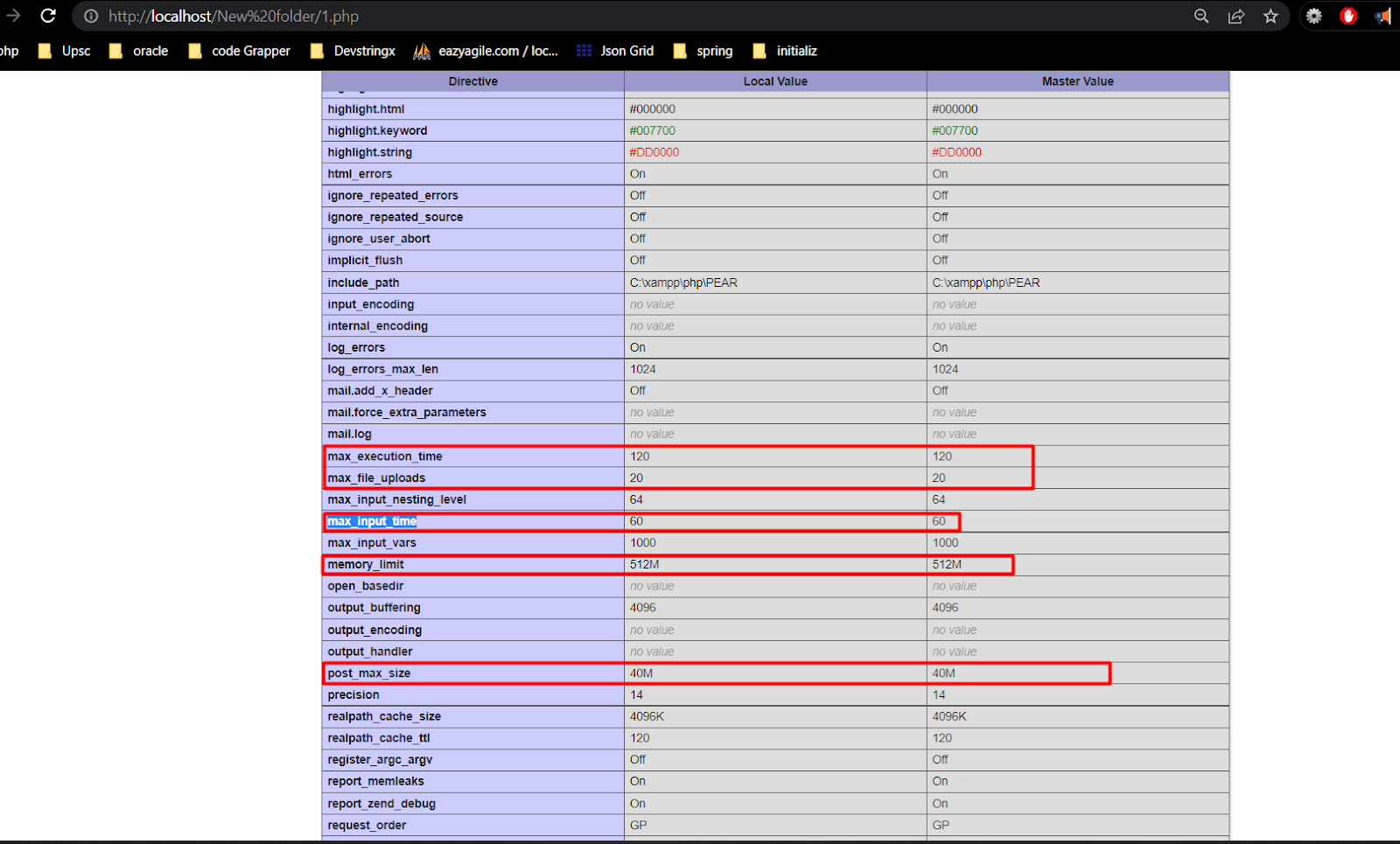
Step 1. Open xampp control panel
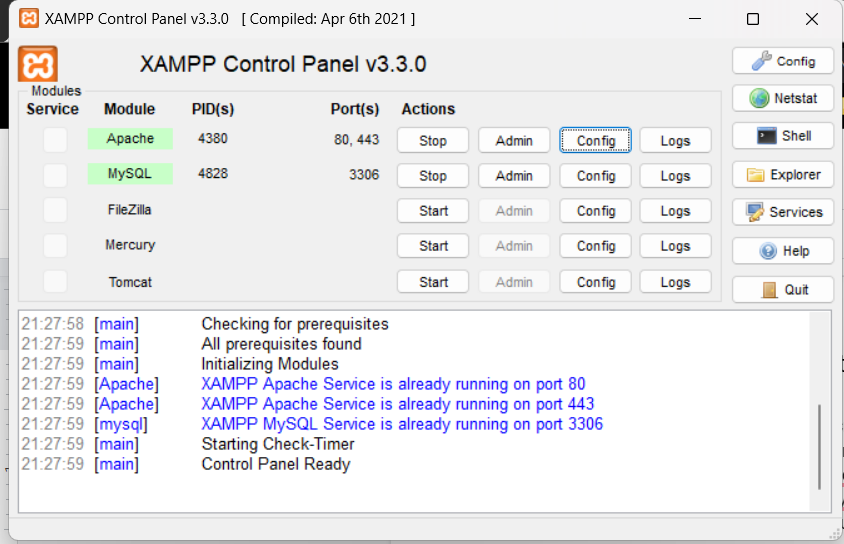
Step 2. click on the config button in the first row and open php.ini
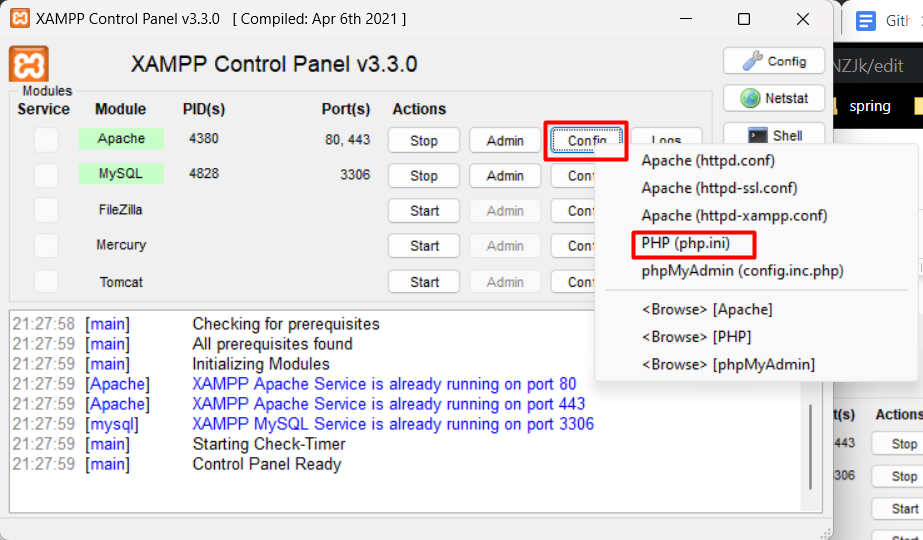
Step 3. Replace the below configuration in php.ini file
post_max_size = 750M upload_max_filesize = 750M max_execution_time = 5000 max_input_time = 5000 memory_limit = 1000M
To increase the infinite execution limit Do the below changes also
File path: phpMyAdmin\libraries\config.default.php /** * maximum execution time in seconds (0 for no limit) * * @global integer $cfg['ExecTimeLimit'] */ $cfg['ExecTimeLimit'] = 0;
Now save both files and restart the apache server again
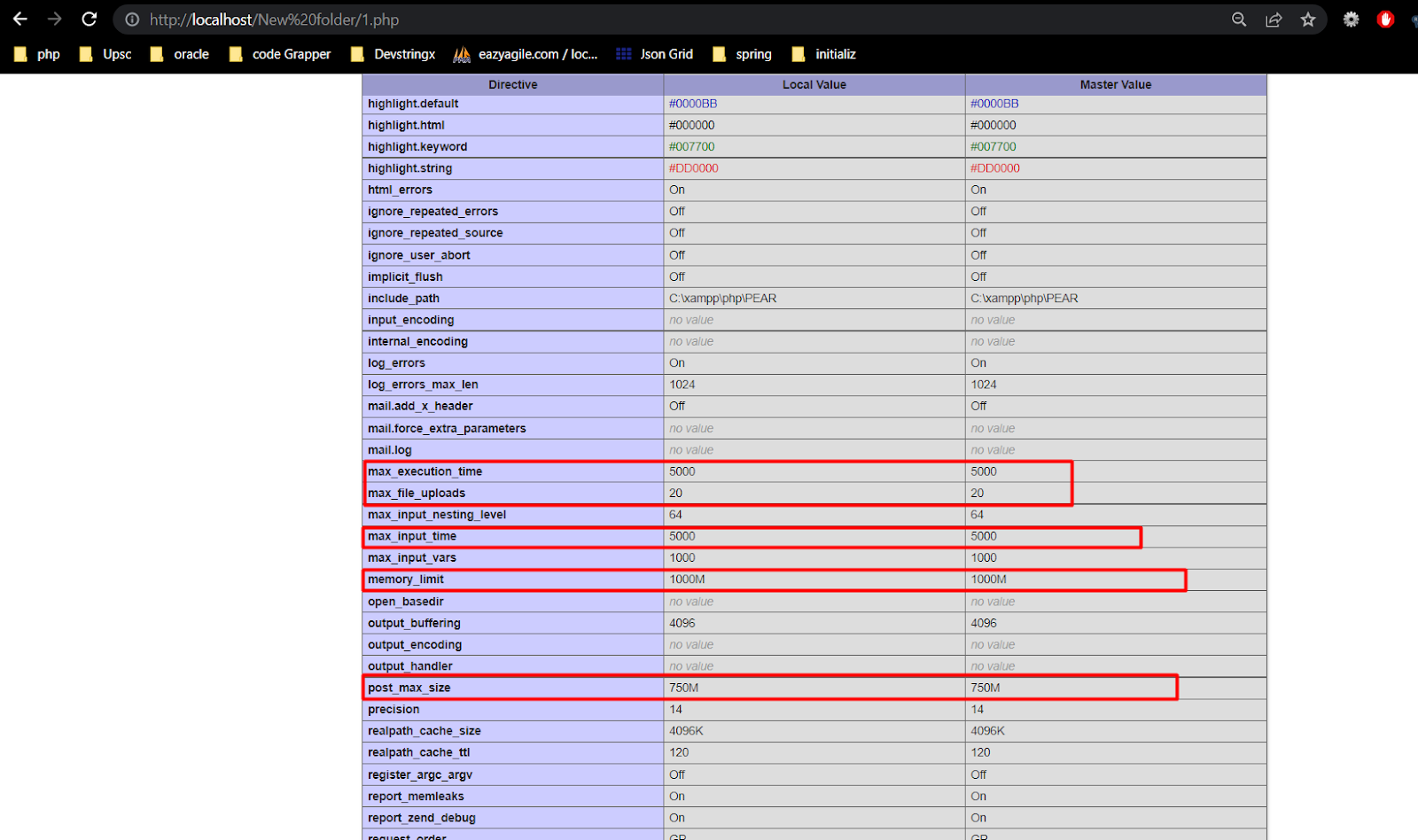
Important Considerations:
Placement of Code: Ensure that the
$start_timeis recorded at the very beginning of your script, and the$end_timeis captured after all processing is complete but before any output is sent to the browser. This ensures an accurate measurement of the entire script execution time.Output Buffering: If your script generates output before setting the meta description, consider using PHP’s output buffering functions (
ob_start()andob_get_clean()) to control when content is sent to the browser. This allows you to set the meta description dynamically even after generating content